How to connect your Instagram to a rewards program hosted by Altolinks
These instructions are for brand ambassadors / influencers who want to connect their Instagram to a brand rewards program hosted by Altolinks.
- Go to your invite link. It should look something like
https://app.altolinks.com/invite/ABCDEF - Swipe or scroll to the right until you see the Connect Instagram button and tap on it.
- Tap Continue with Facebook. Since Facebook owns Instagram, they stipulate that you must connect Facebook in order for us to access your Instagram profile via their data integration. There is unfortunately no way to do this just with Instagram alone.

- Select all Instagram Business Accounts. Make sure your Creator or Business account appears in the list and is selected. Tap Next.
- Select all Pages. Make sure the Facebook page connected to your Instagram appears in the list and is selected. Tap Next.
- Please give us all the listed permissions. This is required in order for our app to work. Be sure you’ve read the privacy policy and terms from Altolinks Links and Facebook. Tap Done.
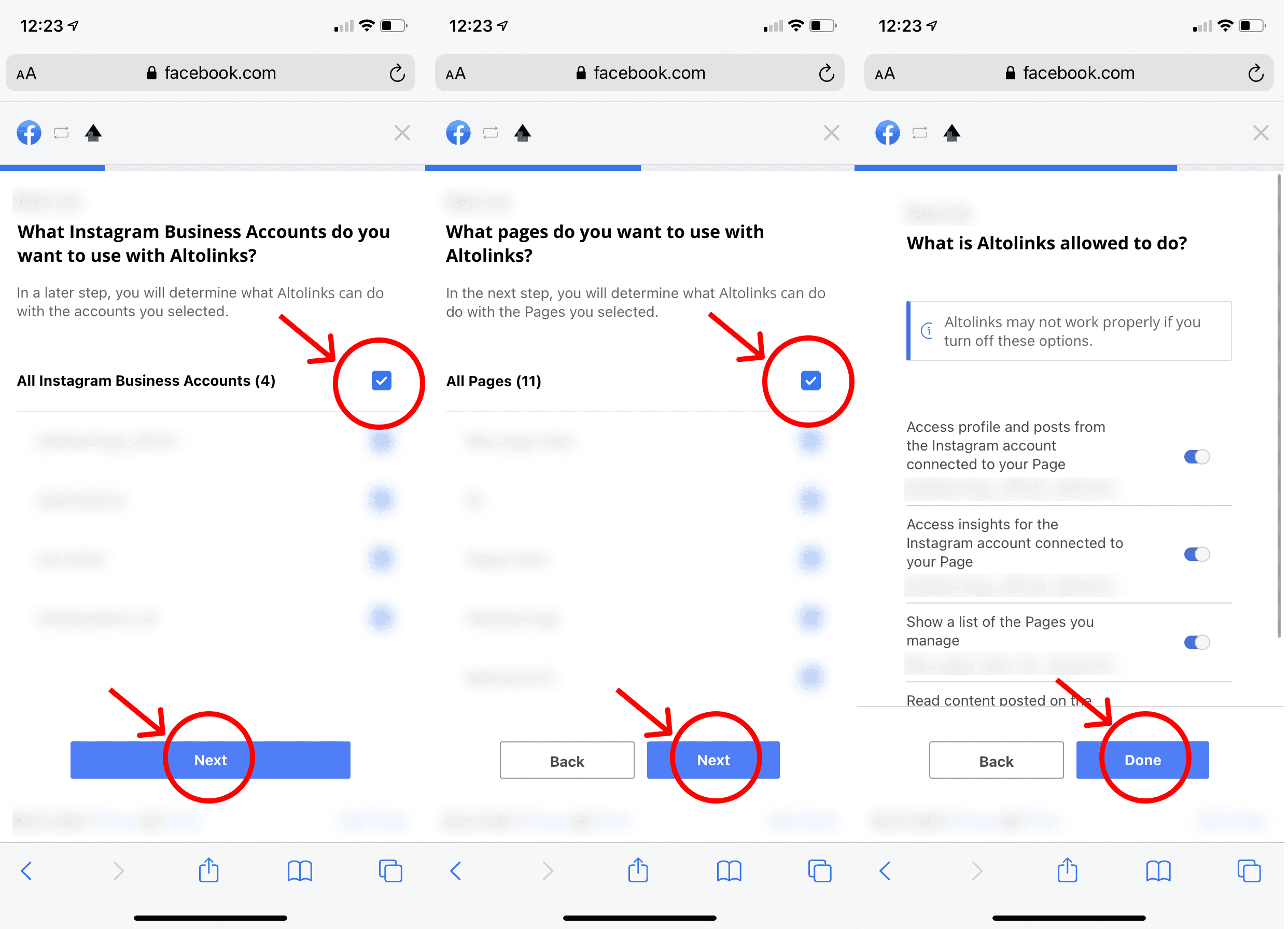
- Tap OK
- If you have multiple Instagram accounts, you’ll be prompted to choose the account you want to connect.
- Afterwards, you’ll be redirected back to your invite page. Scroll to the Instagram card to check that your account is connected. If you see the “Connect Instagram” button, that means your account is not connected!
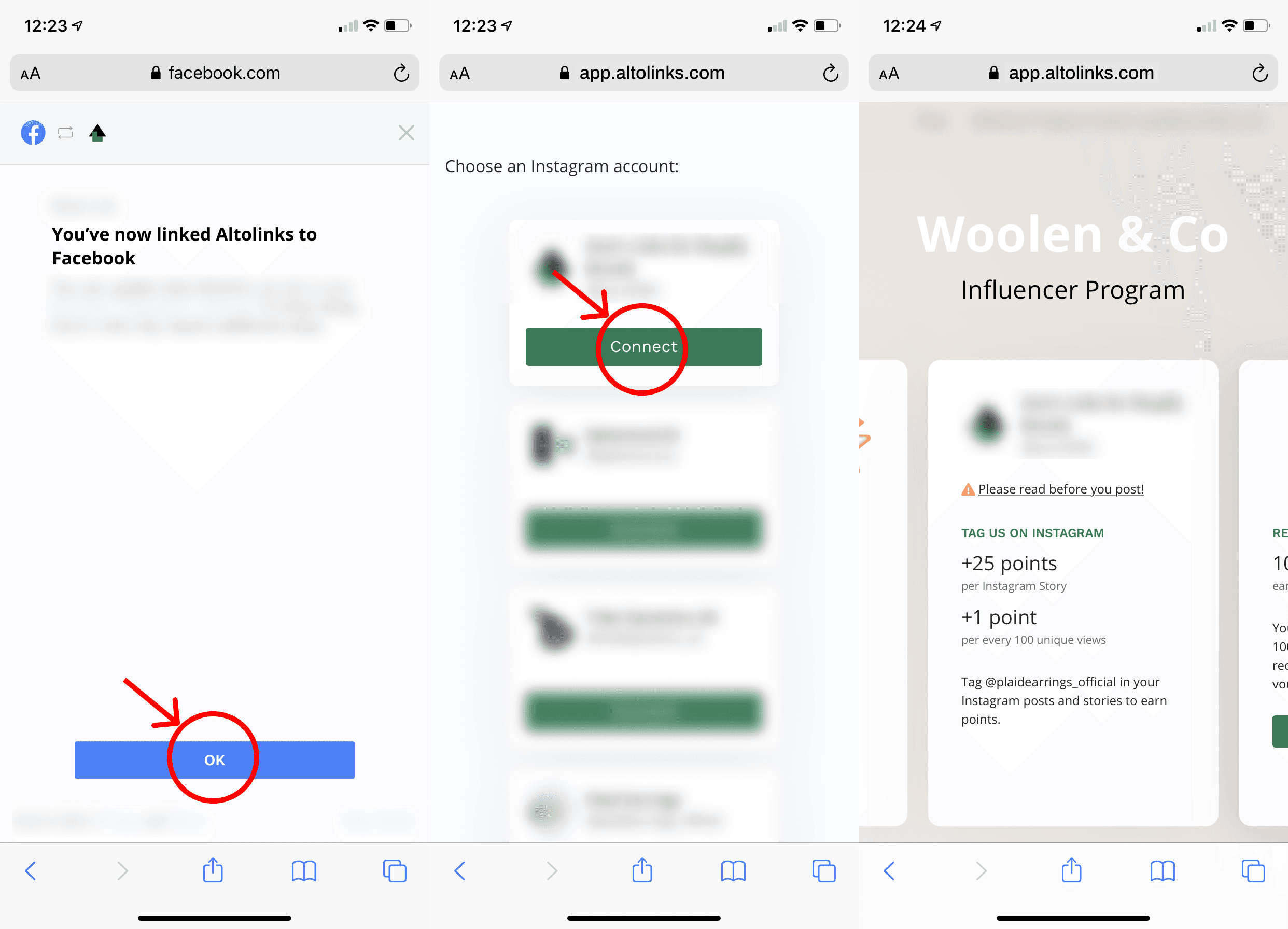
If you’re having trouble, please check these common issues.
Before you post about the brand please note:
- You’ll need a Business or Creator Instagram account. It’s free to convert your personal Instagram account to a Creator account. Follow these instructions if you have a personal IG account and need to convert it.
- Due to Instagram limitations, photo tags in posts and @mention stickers in stories aren’t detected. For both posts and stories, the brand must be @tagged in a text caption. Take a look at these examples to see what is and isn't counted.
- You’ll be rewarded after 5 days for posts and 24 hours for stories.